It’s probably time to defrost your Samsung ice maker if it’s giving you problems. Here is a quick tutorial on how to defrost a Samsung ice maker.
Your Samsung ice maker operates like a well-oiled machine, ingesting water in liquid form and creating beautifully sculpted cubes that grace your drinks and chill them to the ideal level of refreshment.
But your ice maker is no different from anyone else in need of a checkup once in a while. Your machine may not be producing ice cubes to its usual high standard, or it may be stuck so that you are unable to even open the ice drawer.
“How do I defrost my Samsung ice maker?” is a question you may be asking yourself. If you don’t know the answer, this article guides you on what to do.
Can You Defrost a Samsung Ice Maker?
The ice maker in a Samsung refrigerator can be defrosted. For defrosting the ice maker, there isn’t a defrost mode or code, though. Defrosting the ice maker manually by turning it off and letting it sit idle for a while is the best way to go about it.
If your model has one, defrosting the ice maker may also require defrosting the frozen fan in the room with the ice, which is located at the back.
How to Defrost the Samsung Ice Maker?
To defrost the ice maker in a Samsung refrigerator, take the following steps:
Reset Ice Maker
The ice maker frequently starts defrosting itself after being reset. So this is the first stage of defrosting the ice maker.
Remove the ice bucket from the ice maker and look for the test button to reset it. It is typically rectangular and, depending on the model, may be located on the front, side, or bottom of the ice maker. The word TEST or an arrow might be written on it.

Locate this button, then press and hold it until you hear a chime. This starts the test cycle, which will last for a short while. Install the ice bucket so that any ice that may remain in the ice maker will fall into it as opposed to the floor.
At the conclusion of the cycle, a chime should sound to signal that the test cycle is complete. In this manner, you can verify that the ice maker has reset. The ice maker should begin defrosting itself at this point.
Manual Defrost
The next step is to manually defrost the ice maker if resetting it does not cause it to defrost automatically.
Every item from the freezer should be taken out and stored elsewhere. Use a hair dryer to begin defrosting the ice surrounding the ice maker and continue until all of it melts. Place some thick towels nearby. Use the towels to dry off the water left behind by the melted ice.
A Samsung ice maker can usually be defrosted using these steps. The initial cause of the ice buildup must be identified, though, as this is crucial.
A blow dryer can be used to melt the ice if you remove the ice bucket. When all the ice has melted, position the dryer so that heat is directed to the frozen area. To prevent harming the plastic components of the ice maker or refrigerator, use medium heat only.
How to Force Defrost Samsung Ice Maker?
Applying the Force defrost function in the Samsung refrigerator and ice makers requires accessing the control panel. Through the activation of the heater loops, this technique activates the heat pipes and eliminates ice buildups. Follow these steps to start the Force Defrost in Samsung ice makers:
- Step-1: Keep the Samsung ice maker powered on and press the “Freezer” button and the “Lightning” button simultaneously for about 10 seconds or until the screen goes blank.
- Step-2: The fridge has entered defrost mode if the screen is blank. Press any button on the seven-segment screen to cycle through the options after the screen goes black until you find the “Fd” mode on the internet.
- Step-3: The refrigerator’s Force defrost mode will be audible as a beeping sound.
Since it is not an automatic feature, you might need to use this method more than once a year. Depending on the model, the Force defrost activation might be different.
How to Auto Defrost a Samsung Ice Maker?
In a Samsung refrigerator, defrosting the ice maker requires defrosting the entire appliance as well. The ice maker defrosts simultaneously with the compressor and fans shutting off if your refrigerator has an automatic defrost cycle, in which the defrost heater turns on.
If your ice maker is a tabletop model, you must manually select button combinations in order to defrost it. Whether it’s a tabletop or refrigerator model, a reset also defrosts the ice maker.

How Long Does It Take to Defrost the Samsung Ice Maker?
Following the Force defrost method will take up to 20 minutes until the ice fill-ups are removed. For Force Defrost, you don’t need to remove the food and empty the refrigerator.
The fridge may not start working properly for at least 6 hours if you defrost the ice maker using the reset option.
If the Problem Persists, Contact the Manufacturer
Although the forced defrost is a fantastic way to get rid of built-up ice, it might not be the answer. You shouldn’t be expected to try to fix complicated parts of the mechanism with a screwdriver unless you’re a refrigerator engineer.
If your ice maker appears to be free of accumulated ice but is still not functioning, get in touch with Samsung directly or, if the refrigerator is still under warranty, get in touch with the retailer where you made the purchase. To be without ice for too long would be a serious matter!
Why Should You Defrost a Samsung Ice Maker?
The Samsung ice maker is made in such a way that water is introduced into the mechanism through the inlet valve, quickly cooled into cubes, released, and then pushed over the lip on the right side of the ice maker where it falls into the bin below.
The Samsung ice maker’s design is renowned for being problematic because ice frequently forms over the right-hand lip and becomes stuck, despite the fact that the rate at which it produces ice is very efficient.
As a result, the ice eventually stops melting and instead builds up inside the bin, making it challenging to open the drawer.
Check the ice buildup near the lip to the right every few months. Clear away any extra ice, melt it if necessary with a hair dryer, then completely remove it and dump it into the sink.
It will free up the ice maker so it can put fresh ice into the bin. It only takes a couple of minutes, but it will prevent headaches in the future.
Samsung Refrigerator Defrosts Problems & Issues
Due to their flawed design and structure, Samsung refrigerators frequently experience ice buildup problems. The Samsung ice makers’ contemporary design can accommodate the defrost option. Although the defrost feature may not work correctly due to the following reasons:
- Blown defrost sensor fuse
- Defective defrost sensor
- Ice frozen in the heater pipes
- Defective thermostat
Many of the new model ice makers and refrigerators come with auto-defrost. The technical problems might prevent that feature from working properly. A technician may need to work on these issues and fix or replace the broken parts.
Tips for Keeping Your Ice Maker from Freezing Up Again in the Future
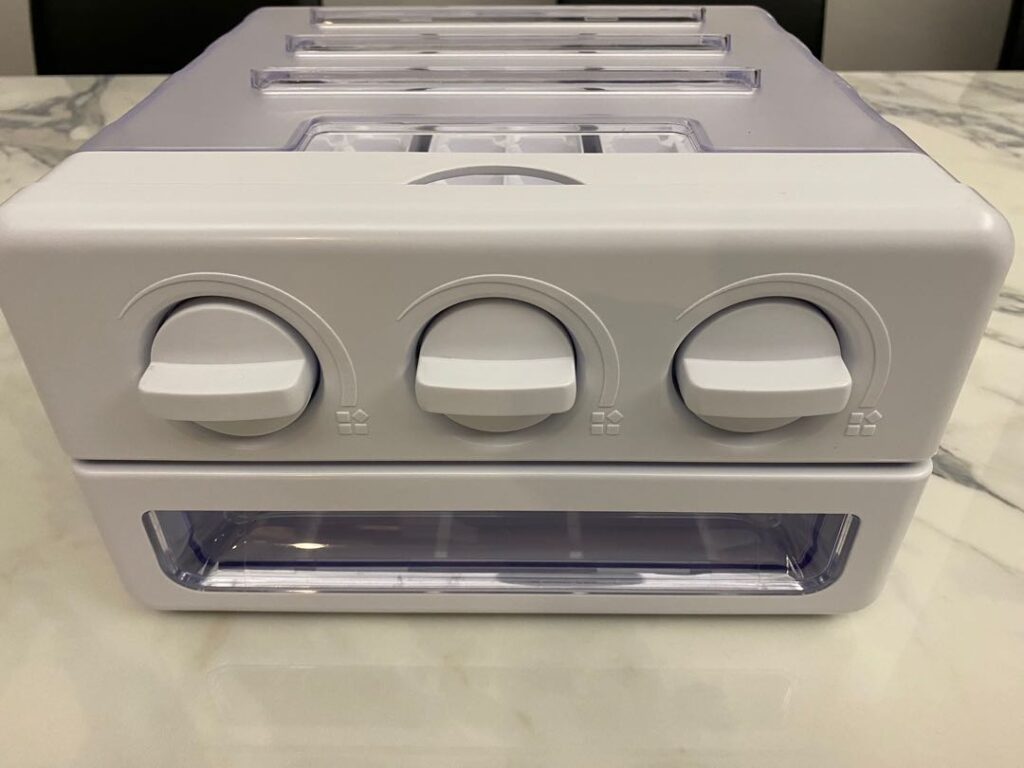
Although purchasing one of the best nugget ice makers available is the best way to ensure that your ice maker won’t freeze, you can also help prevent future occurrences by taking some preventative measures. Here are a few tips:
- Look for leaks in the ice maker and fix them if necessary. Water can accumulate and freeze as a result of leaks, which can lead to an ice maker malfunction.
- Check to see if the ice maker is level. Water can leak from and collect in an ice maker that isn’t level, eventually freezing over.
- Keep the ice maker clean. Ice formation may be aided by the accumulation of dirt and debris.
- Clear a space around the ice maker. The ice maker could malfunction and eventually freeze if there is insufficient airflow.
- Temperature-control the freezer. The ice maker might freeze if your freezer is set too low.
You can prevent your Samsung ice maker from freezing up again by paying attention to these suggestions.
FAQs
Why Does My Samsung Refrigerator Ice Maker Freeze Up?
Due to a design flaw, Samsung ice makers are notorious for their ice freeze-up. Particularly during cold winter months when the temperature drops, the ice accumulates quickly. It need not be a technical difficulty.
Nevertheless, there’s a chance that the thermostat’s automatic function is flawed. The auto-defrost feature may not work properly. Without defrosting, the ice gradually accumulates until you defrost it manually.
Where is the Reset Button on a Samsung Ice Maker?
On the top right side of the ice tray, as shown in the image below, is where the reset button is located on Samsung ice makers. You can approach this reset button while being visible and removing the ice tray.
Final Thoughts: Make Ice Cubes Now!
You are aware of how to defrost a Samsung ice maker now. Any refrigerator or ice maker may experience difficulties as a result of the ice buildup. Regarding Samsung ice makers, the Force Defrost feature speeds up and streamlines the manual defrost process.
Prior to inspecting the ice maker for issues, keep in mind to unplug the refrigerator. To avoid being electrocuted, it is crucial to take this action. Unless the unit needs an electric power supply for the diagnostic work, do this.


